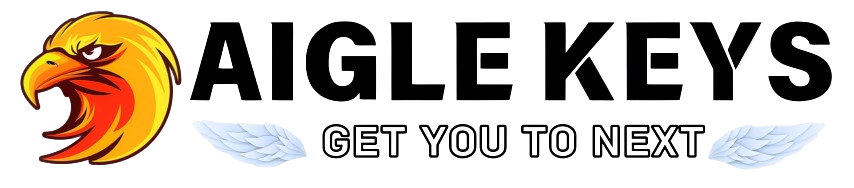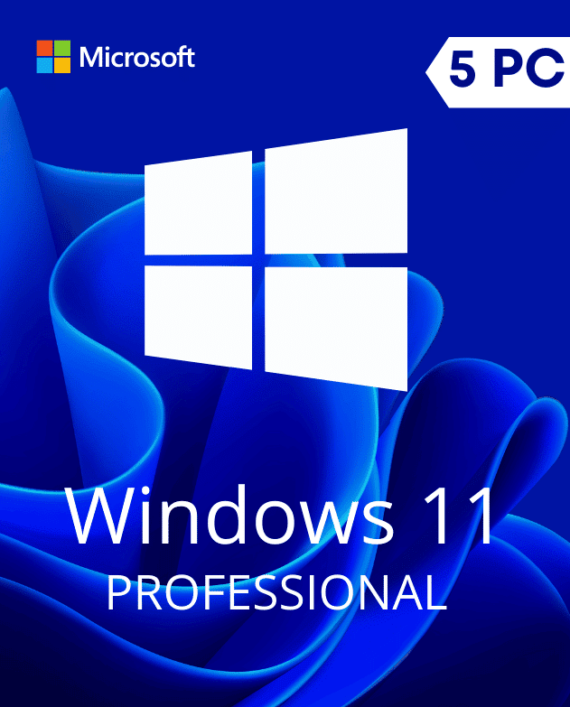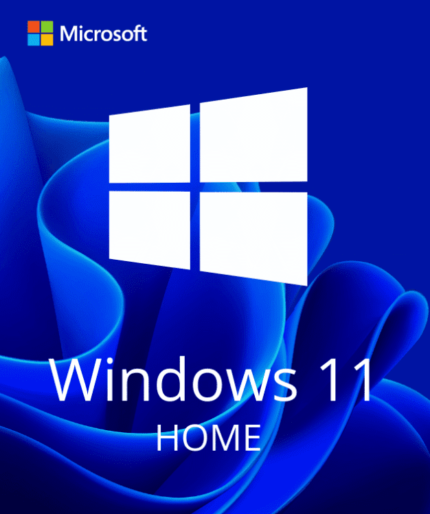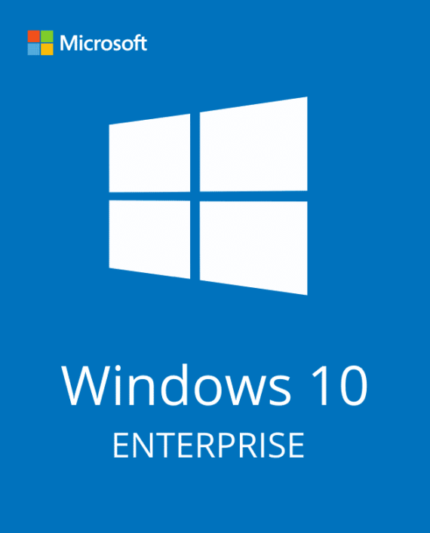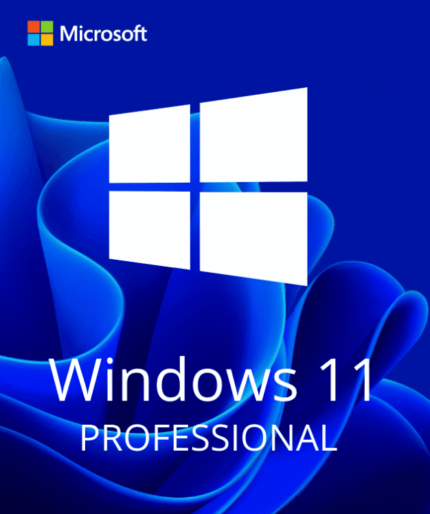Description
By purchasing Windows 11 Professional Activation Key (5 PC) you will receive a 100% Original Microsoft license that can be activated directly on your device. Our secure payment methods gives you a total guarantee and you will receive your software by e-mail after a few minutes
If you encounter any issues during activation, please contact us.
Buy cheap Windows 11 Pro product key
Microsoft Windows 11 Pro has been with us for quite a few years, so you may wonder if it’s worth switching over from the older system. If you have a prior version of Windows installed, there are a dozen of things you’re missing out on. A new interface, updated apps, and security fixes are just examples of the changes incorporated into Microsoft’s new system.
Windows 11 Pro vs Home vs Enterprise
Unlike Windows 10, Windows 11 has released three versions: Pro, Home, and Enterprise. As the names suggest, Pro is for demanding users, Enterprise is for big companies, and Home is for home use. What are the real differences between the three? Below you can find the comparison table.
| Features | Windows 11 Home | Windows 11 Pro | Windows 11 Enterprise |
| Bitlocker | + | + | |
| Remote Desktop | + | + | |
| Virtualization | + | + | |
| 128-core CPU and 2TB RAM support | + | + | |
| Windows Hello | + | + | + |
| Windows Security | + | + | + |
| Windows Information Protection | + | + | + |
| Firewall and Network Protection | + | + | + |
| Device Encryption | + | + | + |
| Find My Device | + | + | + |
| Group Policy | + | + | + |
Windows 11 – Most Notable Changes
These changes apply to both Home and Pro versions.
New Look and User Interface
Windows 11 introduces a refreshed, more modern, and intuitive interface. The taskbar, notification center, Start menu, and other interface elements have been redesigned, giving them a more simplified and minimalist look. Microsoft calls it Fluent Design graphics. In addition, the new operating system also offers centralized icons on the taskbar and a centralized Start menu (customizable), with instant access to Microsoft Store, Microsoft Edge browser, and more.
Multitasking Improvements
Windows 11 introduces the Snap Layouts feature, allowing you to organize open applications on the screen easily. Customizing and organizing different windows and programs is easier than ever before. In addition, Snap Groups allows you to store sets of applications, making it easier to switch between them.
Windows Security
Windows Defender has come a long way, and Windows 11 is even better than the previous system in this regard. Now, its performance is on par with third-party antiviruses, and thanks to Windows Information Protection, you don’t have to worry about any data leakage.
Pro vs Home Version: Which is Best for Gaming?
When it comes to gaming, both the Pro and Home versions will work well here. Windows 11 Pro and Home have the Xbox Play Anywhere – just buy one copy to enjoy the same game on your PC and Xbox console!
For learning and multimedia, it’s best to go for the cheaper option, Windows 11 Home. The system is advanced enough to handle any home challenge with confidence.
In the case of a home office or business solution, the most optimal choice will be Windows 11 Pro – mainly because of the dedicated business features that are not present in the Home version. These include, in particular, Bitlocker, WIP, or support for Active Directory and Azuka Active Directory and, of course, regular updates for businesses.
Is It Worth Upgrading to Windows 11?
Windows 11 focuses on a redesign but also introduces several changes to multitasking. This makes working with several applications much simpler and more enjoyable. New features, stable operation, and improved performance are arguments that are hard to pass by. Of course, nothing’s perfect, but thanks to Windows Update, the system is getting better and better each month.
How to activate Windows 11 Pro?
For this you need Windows 11 Pro product key, which you need to use according to the instructions in the “Key activation” tab.